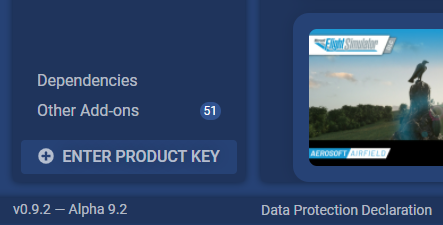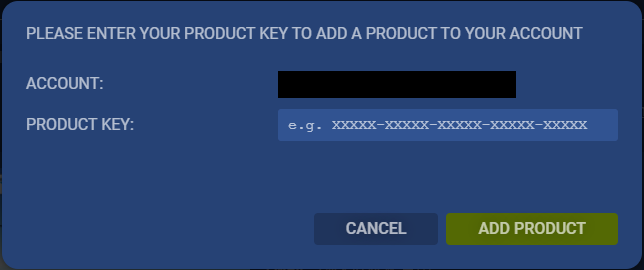Activating an external product#
The library offers you the possibility to activate products from external shops for your account. To do so you have to click on the button “Enter product key” and after that you are prompted to enter your product key into the specified field. After entering the correct key and clicking on „Add Product” the new product is now available in your library